Citadel – Forged with fire
Citadel ist ein Sandbox RPG mit jeder Menge Magie, Zaubersprüchen und Crafting. Erkunde zusammen mit deinen Freunden die atemberaubende Welt von Ignus, in der allerlei Gefahren und Geheimnisse auf euch warten.
Basis Serverkonfiguration
Backup erstellen
Mit Deinem Server bei GPORTAL erhältst Du die Möglichkeit, Backups anzulegen. Du bekommst von uns kostenlosen Speicherplatz für das Sichern Deiner Spielstände.
Hinweis Bitte beachte, dass Backups nicht automatisch angelegt werden.
So legst du ein Backup über das Webinterface an:
- Logge Dich über unsere Webseite ein
- Klicke im linken Menü auf „Meine Server„
- Wähle den gewünschten Server aus
- Klicke im linken Menü beim Punkt „Administration“ auf „Backup„
- Klicke auf „Backup erstellen„
- Der Server stoppt für das Backup
- Nach der Backup Erstellung startet der Server automatisch neu
Wichtig Zwischen 19:00 Uhr und 21:00 Uhr kann kein Backup angelegt werden.
Wie verbinde ich auf meinen Citadel Server?
- Klicke auf „Spiel betreten“ und gebe einfach den Namen deines Servers ein
- Dieser wird in der Liste angezeigt und kann direkt betreten werden.
- Wir wünschen dir viel Spaß 🙂
Erweiterte Serverkonfiguration
Welche Admin- und Ingamecommands gibt es?
Cheat Commands
| Code | Result |
| /setname <newname> | Change your player name to the new name specified. There is a maximum name length for any player of 12 characters. Names may not contain spaces, illegal characters or offensive language. |
| /givexp <amount> | Give yourself the specified amount of XP. This can cause you to go up one or more character levels depending on the amount. It is currently clamped between 0 and 10000 per command. |
| /giveresources <amount> | Give yourself the specified amount of each type of resource (wood, stone, rune energy). The amount is currently clamped between 0 and 1000 per command. |
| /resources | Gives 10000 of each resource type (wood, stone, rune energy). (For Brenden) |
| /givewood <amount> | Give yourself the specified amount of wood. The amount is currently clamped between 0 and 1000 per command. |
| /givestone <amount> | Give yourself the specified amount of wood. The amount is currently clamped between 0 and 1000 per command. |
| /giverune <amount> | Give yourself the specified amount of wood. The amount is currently clamped between 0 and 1000 per command. |
| /givespell <spell indices> | Grants the player one or more spells in the game using the spell index from the Spell data table. (Unknown at this time) |
| /giveitem <item index> <amount> <Stat Range> | Grants the player one or more items in the game using the item index from the Item data tables. |
| /giveallitems
/christmasmorning /xmasmorning |
Grants the player one of every item in the game (that is currently in the ItemTable) and first boots their carrying limit so they can carry it all. (crashes server?) |
| /knowitall | Learn all possible learnables in the game. |
| /spawnnpc <npc name>,<amount>,<level> | Spawn an NPC of a given type near you. Amount and level are optional and both default to ‘1’. NPC names are all lowercase, no spacing. NPC names are in the Monster data tables |
| /regen | Regenerates your current health and mana pools to full. |
| /settime </span> | Sets the current time of day. Valid values range between 0 and 2400 (0 and 2400 being midnight, 1200 being noon). |
| /teleport <player> | Teleport next to the specified player. |
| /teleport <latitude> <longitude> | Teleport to a specific point on the map. |
| /regrow
/gardener /iamadruid |
Immediately regrows all harvested nodes in the game world. Normally regrowth checks only happen infrequently (every ~15 min), and most harvestable resources do not return for several hours, nor when pawns are nearby (AI and players) nor when structure pieces have been built overtop. This cheat regrows them all immediately with the only exception being those nodes currently blocked by structures. |
| /suicide
/seppuku /harakiri |
Kills you instantly by applying massive damage to your character, allowing all damage procs to still fire normally. It applies 1.0e+32 environmental damage. |
| /invincible <amount>
/superman <amount> |
Sets the player’s base damage reduction anywhere between 0 – 100% and then recalculates stats accordingly. If an amount is not specified, the cheat assumes 100%. |
| /Masterbuilder | Lets you delete walls/build for free |
Admin Commands
| Code | Result |
| /snapshot
/statdump |
Dump to the log a snapshot of the world state when this command is issued, including actor counts and other performance-relevant data. |
| /server_kick <player> <reason>
/gtfo <player> <reason> |
Kick a player from the server for the reason specified. The player will be notified of the reason. |
| /server_ban <player> <reason>
/ban <player> <reason> |
Bans a player from the server forever, and kicks them immediately if they are currently logged in. The reason is persisted and will be shown to the player on any future login attempts. |
| /server_unban <player>
/unban <player> |
Unbans a player from the server, allowing them to login and play again normally. |
| /whois <player> | Returns information about the specified player, even if they are currently offline, including their SteamID for real-world identification. |
| /admin_delete <player>
/wipe <player> |
Deletes the specified character from the server. Online players will be immediately kick from the server. Admins can delete their own characters with this command. |
| /admin_login <password>
/iamgod <password> |
Attempt to log in as a remote administrator on the server. If the password supplied is the correct one, you will be have admin privileges on the server (able to execute all cheat commands and admin commands). |
| /admin_update <new_password> | Set a new admin password for the server. This will be saved into the ini as well as take effect immediately. After executing, all other admins will have their admin status revoked and must login again using this updated password. For a compromised server (someone unintended is able to execute this command and lock out real admins) the server should be shut down, the password changed in the ini, and the server restarted. |
| /admin_logout | Causes admin privileges to be immediately revoked. They can be requested again afterwards by logging in again with the correct server password. |
| /admin_autosave | Forces an immediate auto-save of the character data for all online characters and the present state of the world. Normally, this data is periodically auto-saved on a timer (currently 10 mins). |
| /cinecam | The pawn will turn off its meshes, enable smooth cam and toggle ghost. |
| /smoothcam | Causes the camera to interpolate over time towards the pawn’s facing rotation. |
| /smoothness | Modify the smoothness of the smoothcam. Acceptable values are 0.5 – 5. |
| /togglemeshes | Toggles the first person view meshes so they can be hidden from view. Useful for recording. |
| /fly | Toggles cheat flying. This consumes no mana and its speed can be customized. (Disabled) |
| /ghost | Same as fly except the player collision is disabled. (Disabled) |
| /flightspeed | Modifies the player’s flight speed when cheat flying. |
| /admin_startstats | Start recording a stat profile on the server for performance analysis. These files can get quite large very quickly, and it is not advised to leave this recording for extended periods (ie hours or days). |
| /admin_stopstats | End recording of a stat profile on the server. |
Quelle: https://citadelforgedwithfire.gamepedia.com/Admin_Commands
Wie lade ich das Savegame herunter?
- Logge dich über unsere Webseite ein
- Klicke im linken Menü auf „Meine Server„
- Wähle den gewünschten Server aus
- Stoppe den Server
- Klicke im linken Menü auf „Basiseinstellungen„
- Notiere dir die FTP-Zugangsdaten
- Verbinde dich mit einem FTP-Client zum Server
- Die Savegames befinden sich im Ordner „/Citadel/Saved„
- Lade den Order „/Saved“ auf deinen Computer herunter
- Starte deinen Server neu
AchtungDaten, welche du auf dem FTP löschst, können nicht wiederhergestellt werden.
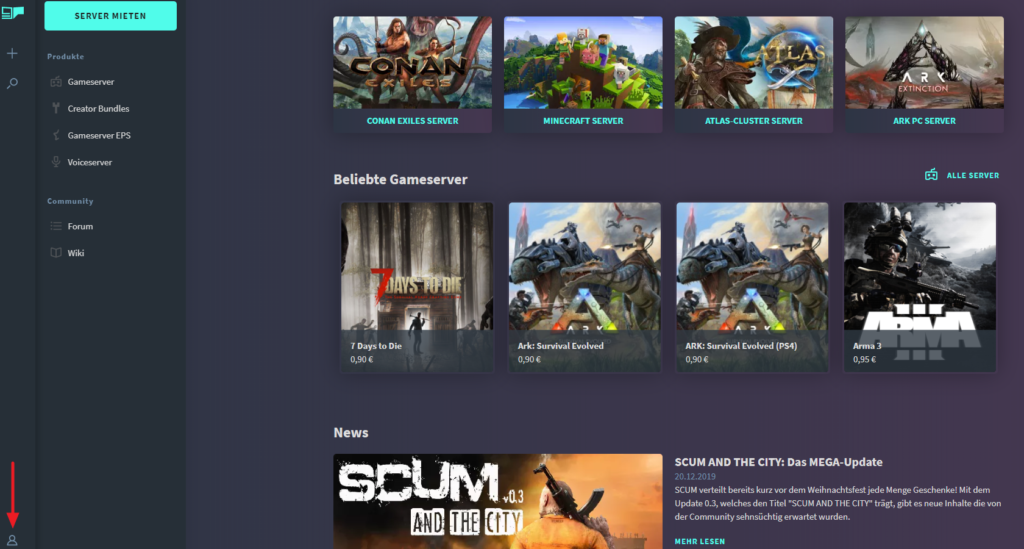
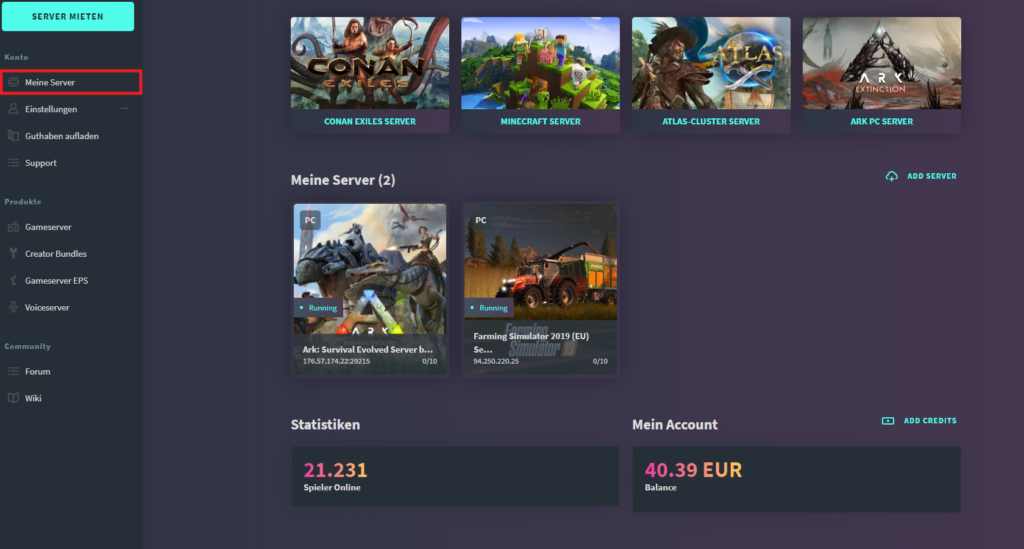
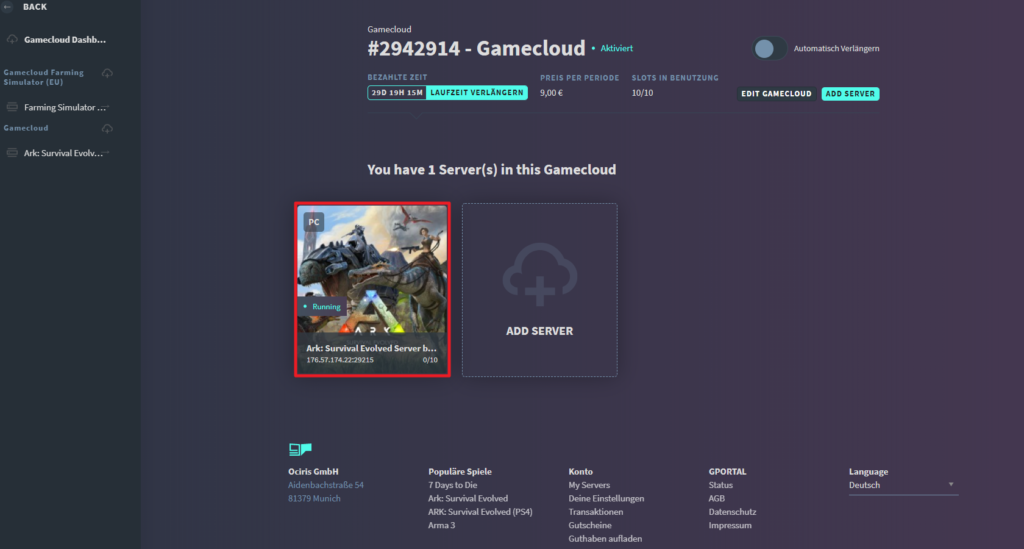
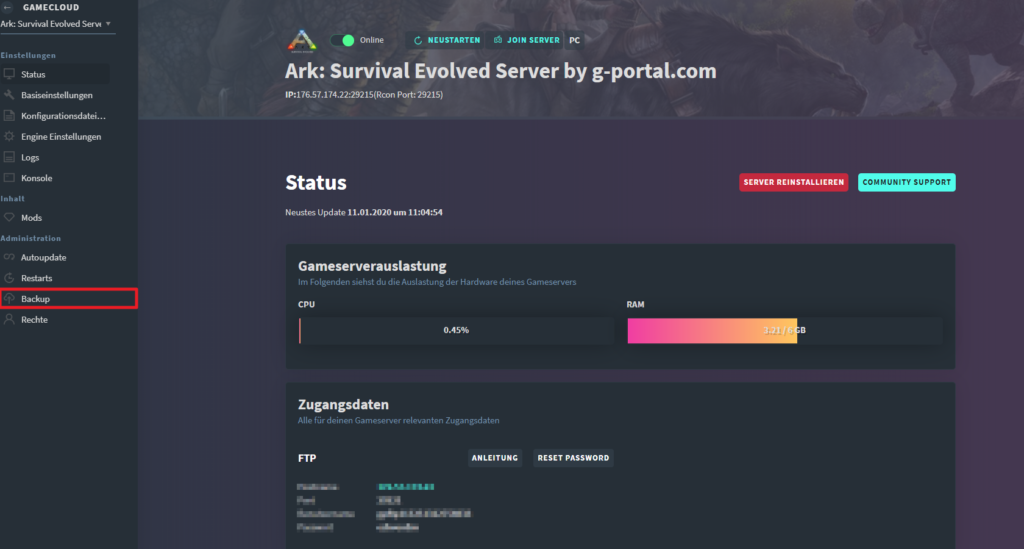
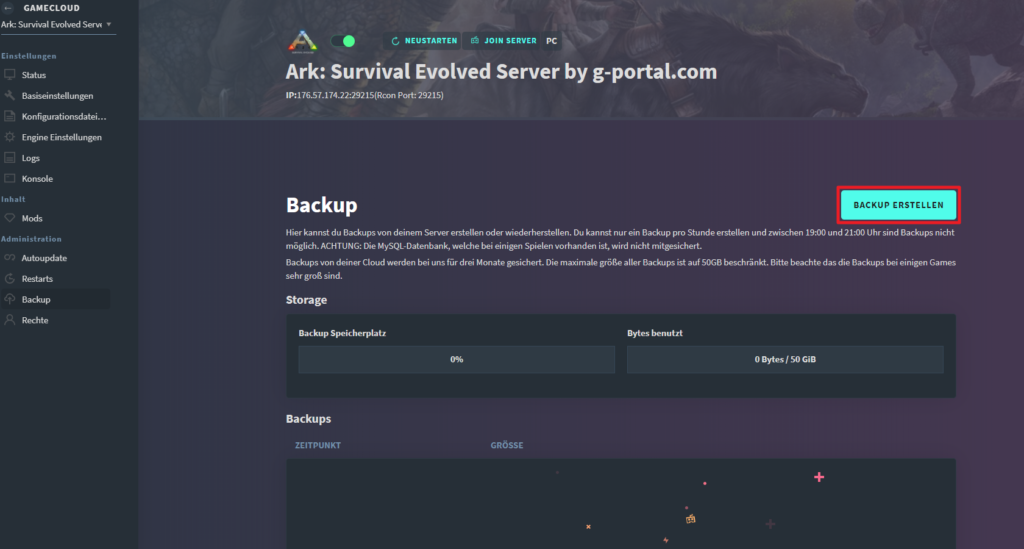
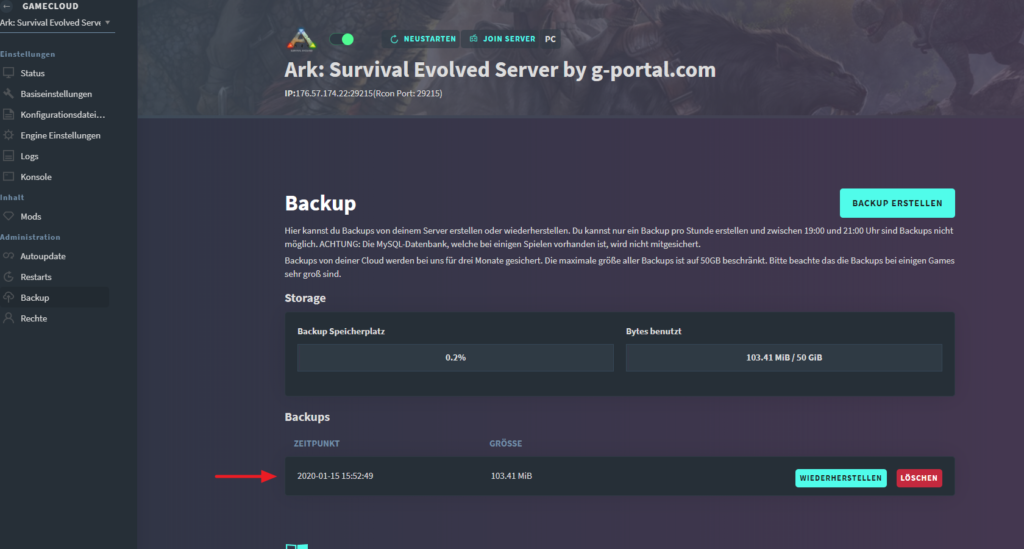
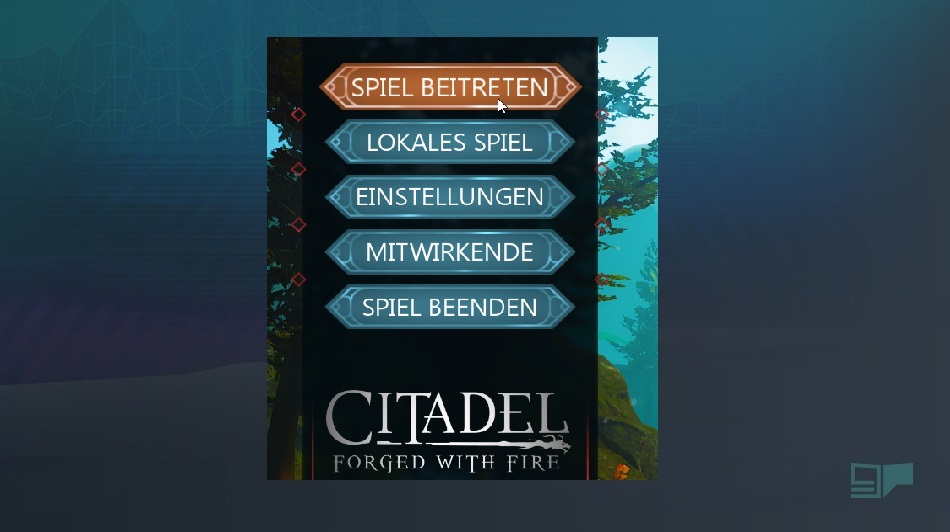

[…] developed by the SpigotMC team. It is primarily used to connect several individual Minecraft servers with each other. If you have trouble imagining what a BungeeCord server does, imagine it as a […]